When designing a website or a mobile application, choosing the right unit of measurement is crucial for achieving an optimal user experience. px rpx are two commonly used units in CSS and mobile development. While both define the size of elements like text, images, and containers, they have fundamental differences that impact responsiveness and scalability. So, which one should you use? Let’s dive deep into px rpx, compare them, and determine their best use cases.
Table of Biography for “PX RPX”
| Attribute | Details |
|---|---|
| Full Name | PX (Pixels) & RPX (Responsive Pixels) |
| Type | Measurement Units in CSS |
| Usage | Defining size of elements in web and mobile design |
| PX Definition | Fixed-size absolute unit used in web design |
| RPX Definition | Responsive unit that scales based on screen width |
| Introduced By | CSS for PX, WeChat Mini Programs for RPX |
| Best For | PX: Fixed elements, RPX: Mobile-responsive layouts |
| Scalability | PX: No, RPX: Yes |
| Responsiveness | PX: Not responsive, RPX: Fully responsive |
| Common Use Cases | PX: Borders, icons, typography; RPX: Mobile apps, dynamic UI |
| Comparison | PX gives precise control, RPX ensures adaptability |
What is PX (Pixels)?
PX (pixels) is an absolute unit of measurement that defines a fixed size for an element. One pixel corresponds to the smallest unit of a digital image on a screen. The pixel size remains constant regardless of the screen size or resolution. Here’s why developers use px:
- Fixed Size: Elements sized in pixels remain the same across different devices.
- Precision: Offers exact control over the dimensions of an element.
- Consistency: Ideal for elements that require uniform dimensions, such as icons, borders, or fine details.
However, since px does not scale automatically, it can create layout inconsistencies across various devices, especially on mobile screens.
What is RPX (Responsive Pixels)?
RPX (responsive pixels) is a relative unit of measurement introduced in mobile development, particularly in frameworks like WeChat Mini Programs. Unlike px, rpx dynamically adjusts its size based on the screen width. Here’s why developers use rpx:
- Scalability: Automatically adjusts to different screen sizes, ensuring a consistent layout.
- Responsive Design: Optimized for mobile applications where elements need to adapt to various devices.
- Ease of Use: Eliminates the need for media queries when designing mobile-first layouts.
Since rpx is relative to the screen width, it ensures a seamless experience across different devices, making it an excellent choice for mobile app development.

Key Differences Between PX and RPX
| Feature | PX (Pixels) | RPX (Responsive Pixels) |
|---|---|---|
| Unit Type | Absolute | Relative |
| Scaling | Fixed Size | Scales with Screen Width |
| Responsiveness | Not Responsive | Fully Responsive |
| Use Cases | Web Design, Fixed Elements | Mobile App Layouts, Adaptive UI |
When to Use PX?
PX is suitable for scenarios where elements need to remain fixed and precise, regardless of the screen size. Consider using px for:
- Borders and Icons: Small graphical elements that must stay consistent.
- Typography Control: Headings, buttons, and text that require exact spacing.
- Pixel-Perfect Designs: When you need strict control over layout dimensions.
However, relying too much on px in mobile applications can lead to unresponsive designs that look unbalanced on different devices.
When to Use RPX?
RPX is the preferred choice for mobile applications and responsive web designs. Use rpx when:
- Developing Mobile Apps: Ensures layouts automatically adjust to screen width.
- Creating Fluid Layouts: Makes the design scalable across multiple screen sizes.
- Improving User Experience: Provides a smooth and adaptive experience for different devices.
Since rpx scales dynamically, it reduces the need for complex CSS media queries, simplifying the development process.
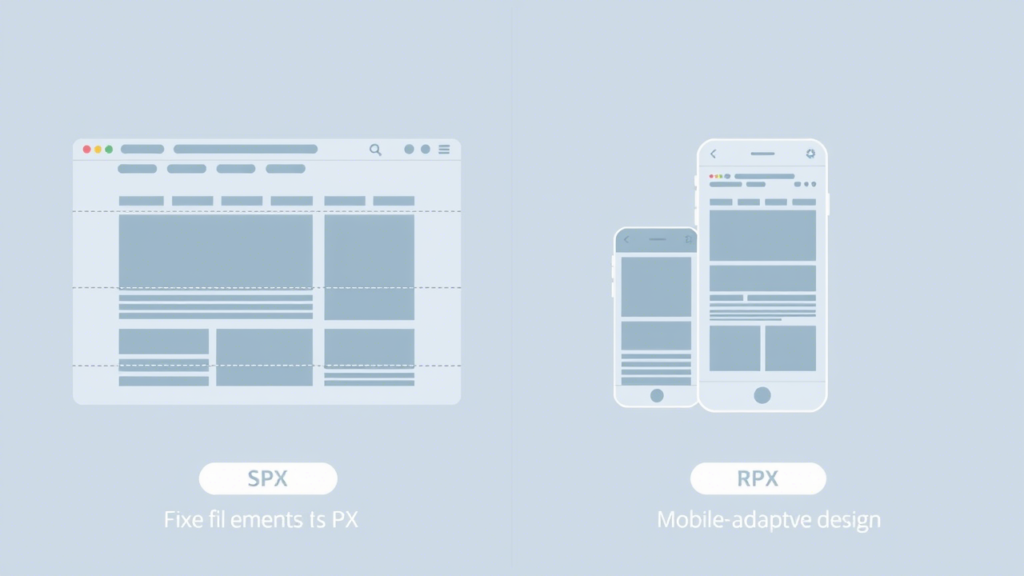
CLIMAX: PX or RPX?
Choosing between px rpx depends on the context of your project. If you need absolute precision, px is a better option. However, if you are building a mobile-friendly and adaptive layout, rpx is the superior choice.
For web applications, a combination of both units might be necessary, using px for fixed elements and rpx for dynamic layouts. Understanding the differences between px rpx allows developers to make informed decisions that enhance user experience and maintain design consistency across devices.
By leveraging the strengths of both px rpx, you can build versatile, scalable, and visually appealing applications that cater to modern digital experiences.


